Immerse Yourself in These Interactive Options for Your Sensory or Immersive Room
We’re delighted to share with you our brand-new video that shows examples of what the Apollo Room Controller system can do for your sensory room or immersive room. Below you will find the video that demonstrates various interactive ways you will be able to engage with sensors, controllers and more!

What is the Apollo Room Controller?
The Apollo Room Controller (ARC) uses special computer software to allow users to connect various sensory equipment together and control them all together. Ways in which you can control equipment are by changing light and sounds. For example, when everything is connected correctly to the ARC you could have a projector, a bubble tube and a fibre optic light all connected together whilst using a sensory remote controller to press and activate different colours which in turn will activate the various sensory equipment. You could even add in sounds that match the colours you press on the switch, the perfect way to get users active and learn at the same time within an immersive room.
What different sensors are there?
There are variety of different sensors you can use with the ARC, here is a list of the sensors featured in the video below:
1. Dice Controller
Using the soft padded dice controller, you can change lights, sounds or even visual images depending on what side the dice controller lands. The dice controller can be set up to easily work with the ARC system and depending on preference or theme selection, will interact in several engaging ways.

2. Theme Selection
With the theme selection you can use pre-made themes to transport your sensory class into different environments. See what animals you can find in the jungle, dive underwater to discover different fish and blast off into space with the ARC. You can even edit your own themes using pictures, sounds or lights and connect them to sensory equipment so that you can create perfect learning environments or fun and engaging sensory experiences that suit your requirements. Get in touch with us if you are thinking of creating a unique interactive experience.

3. Tag Reader Sensors
Using specially designed tag reader sensors you can change your sensory room lights, colours and sounds with the swipe of a card. In the video below, we demonstrate how you can change from a day theme to a night theme simply by swiping the card. Cards can be designed to your requirements so that you have full control of your sensory room.

4. Press Sensor
As demonstrated in the video below, you can use a press sensor to create a fun musical instrument. When set up with the ARC the press sensor recognises the sensitivity of how hard your press and then creates musical scale notes to correspond with this.
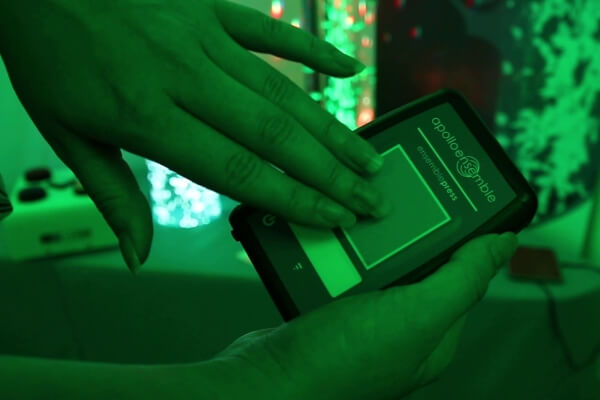
5. Assistive Switches
If you use an assistive switch that can connect via a 3.5mm audio jack cable, then you can interact with sensory equipment through the ARC. Once your chosen switch is plugged in to either a sensory remote control or ARC input switch you can then switch through different colours, lights and sounds using your assistive switch. If you use assistive switches already, our new Emego assistive switch device, may be of interest to you. For more information click here to go to the website.

6. Tag Reader Sensors for a Storybook
One of the more unique ways to use tag reader sensors is with the tag reader sensors for a storybook! The storybook is created using electronic receivers that have been assigned to a specific action through the ARC. For example if you wanted to light up the sensory or immersive room blue on a certain part of the storybook, simply tap the tag reader on the part of the storybook and watch as the lights turn blue. This really is one of the most interactive ways you can tell story’s in a sensory class.
See the video below that demonstrates all the different sensors and get in touch with us to discuss your next sensory or immersive room project.
